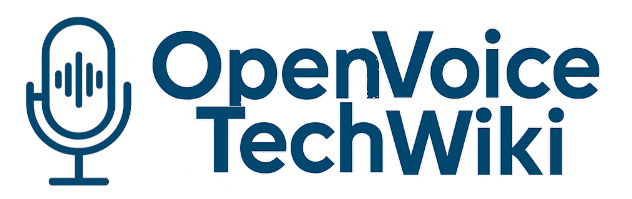Using Mycroft with German Thorsten voice
Appearance
If you would like to use your Mycroft Installation with offline german TTS Thorsten voice read following steps.
Preparations[edit | edit source]
This instructions assumes that you already have Mycroft installed and configured. These steps will just show you how to change TTS voice to Thorsten voice.
Setting up Coqui TTS server[edit | edit source]
If you do not have already setup a Coqui TTS server follow these steps to do so:
- Linux computer is required (Windows not supported by Coqui)
- Python3.6+ environment
- Create new Python venv
mkdir TTS
cd TTS
python3 -m venv .