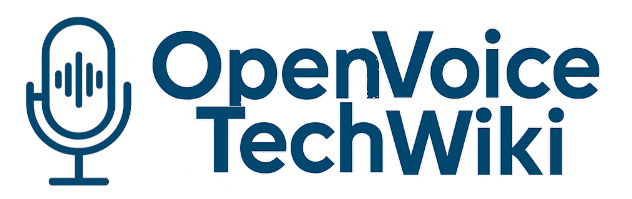SEPIA: Difference between revisions
Added the first Infobox for voice assistants :-). |
Updated infobox |
||
| Line 2: | Line 2: | ||
| Url = https://github.com/SEPIA-Framework/ | | Url = https://github.com/SEPIA-Framework/ | ||
| License = MIT License | | License = MIT License | ||
| InternetRequired = | | InternetRequired = No, but services like weather and Wiki won't work | ||
| SupportedLanguages = en,de | | SupportedLanguages = en, de + partial support for 15 more (beta) | ||
| WakeWord = Hey SEPIA | | WakeWord = Hey SEPIA, customizable | ||
| DefaultTTS = eSpeak, MaryTTS | | DefaultTTS = eSpeak, picoTTS, MBROLA, MaryTTS + compatible APIs | ||
| SupportedOS = Windows, Linux, Mac OS X, Raspberry Pi | | SupportedOS = Windows, Linux, Mac OS X, Raspberry Pi | ||
| CodeLanguage = Java | | CodeLanguage = Java (Assist-Server), HTML/Javascript (Client), Python (STT-Server) | ||
| LatestVersion = 2. | | LatestVersion = 2.6.0 | ||
| LatestReleaseDate = | | LatestReleaseDate = 2021-10-14 | ||
}} | }} | ||
Revision as of 11:40, 28 January 2022
| SEPIA | |
|---|---|
| Website | https://github.com/SEPIA-Framework/
|
| License | MIT License
|
| Internetaccess required | No, but services like weather and Wiki won't work
|
| Supported Languages | en, de + partial support for 15 more (beta)
|
| Default Wakeword | Hey SEPIA, customizable
|
| Default TTS Engine | eSpeak, picoTTS, MBROLA, MaryTTS + compatible APIs
|
| Operating System | Windows, Linux, Mac OS X, Raspberry Pi
|
| Programming Language | Java (Assist-Server), HTML/Javascript (Client), Python (STT-Server)
|
| Latest Version | 2.6.0
|
| Latest Update | 2021-10-14 |
Introduction: S.E.P.I.A. Open Assistant Framework
S.E.P.I.A. is an acronym for: self-hosted, extendable, personal, intelligent assistant. It is a modular, open-source framework equipped with all the required tools to build your own, full-fledged digital voice-assistant, including speech recognition (STT), wake-word detection, text-to-speech (TTS), natural-language-understanding (NLU), dialog-management, SDK(s), a cross-platform client app and much more.
The framework consists of several, highly customizable micro-services that work together seamlessly to form the SEPIA Open Assistant. It follows the client-server principle using a lightweight Java server and Elasticsearch DB as "brain" and a JavaScript based client that works for example as smart-speaker, smart-display or full-fledged digital assistant app.
All components work on Linux, Windows and Mac and have been optimized to even run smoothly on a Raspberry Pi.
Out-of-the-box SEPIA currently has smart-services for: news, music (radio), timers, alarms, reminders, to-do and shopping lists, smart home (e.g. using open-source tools like openHAB), navigation, places, weather, Wikipedia, web-search, soccer-results (Bundesliga), a bit of small-talk and more. To build custom services there is a Java SDK and a code editor integrated into the SEPIA Control HUB web-app. The client can be extended with custom HTML widgets.[1]
Components
Some of the core SEPIA framework components:
- SEPIA Assist-Server - The "brain" of SEPIA responsible for: user-accounts, database integration, NLU, dialog-management, open-source TTS, smart-services (weather, navigation, alarms, news etc.), remote actions and more[2].
- SEPIA Chat-Server - A WebSocket based Chat-Server that takes care of real-time, asynchronous user-to-user and user-to-assistant communication[3].
- SEPIA Cross-Platform Client - The primary SEPIA client based on HTML5 web technology that runs on all modern browsers (mobile and desktop) and communicates with other SEPIA components via HTTP or WebSocket connections[4]. It supports headless- and kiosk-mode via CLEXI server to build independent smart-speaker or smart-display like devices[5]. The client is available as Android app as well via Play Store or direct download.
- SEPIA STT-Server - A WebSocket based, full-duplex Python server for real-time automatic speech recognition (ASR) supporting multiple open-source ASR engines. It can receive a stream of audio chunks via the secure WebSocket connection and return transcribed text almost immediately as partial and final results[6].
There are many more SEPIA components and tools to discover on the official GitHub project page.
Installation
The official documentation page has the most recent installation guides.
- ↑ https://github.com/SEPIA-Framework/sepia-docs
- ↑ https://github.com/SEPIA-Framework/sepia-assist-server
- ↑ https://github.com/SEPIA-Framework/sepia-websocket-server-java
- ↑ https://github.com/SEPIA-Framework/sepia-html-client-app
- ↑ https://github.com/SEPIA-Framework/sepia-installation-and-setup/tree/master/sepia-client-installation
- ↑ https://github.com/SEPIA-Framework/sepia-stt-server